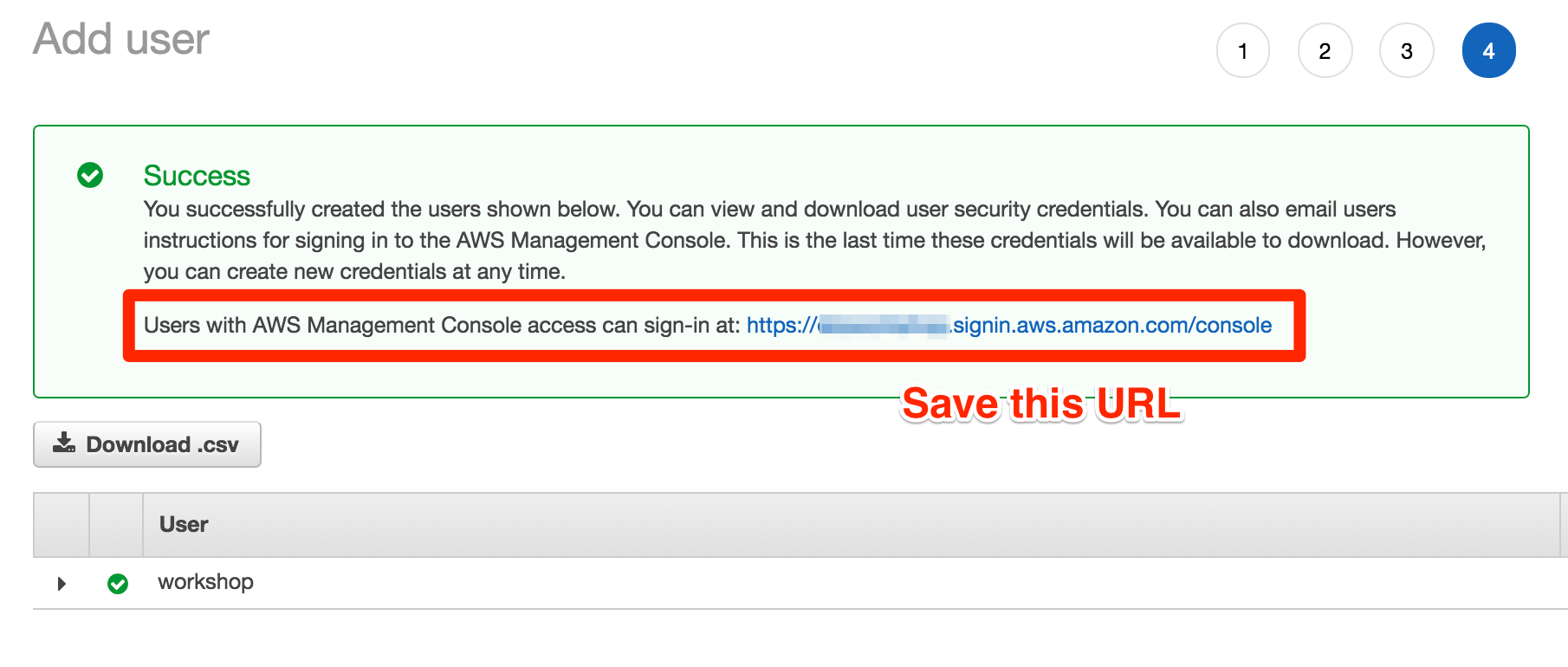Building Modern Applications with Security Embedded - DevSecOps > Self Guided Setup > 1. AWS Account Setup
Setting up your AWS account
You are responsible for the cost of the AWS services used while running this workshop in your AWS account. We highly recommend you go to the request AWS credit page so you can run this workshop free of charge.
If you don’t already have an AWS account with Administrator access: create one now by clicking here
Once you have an AWS account, ensure you are following the remaining workshop steps as an IAM user with administrator access to the AWS account, Create a new IAM user to use for the workshop
Enter the user details:
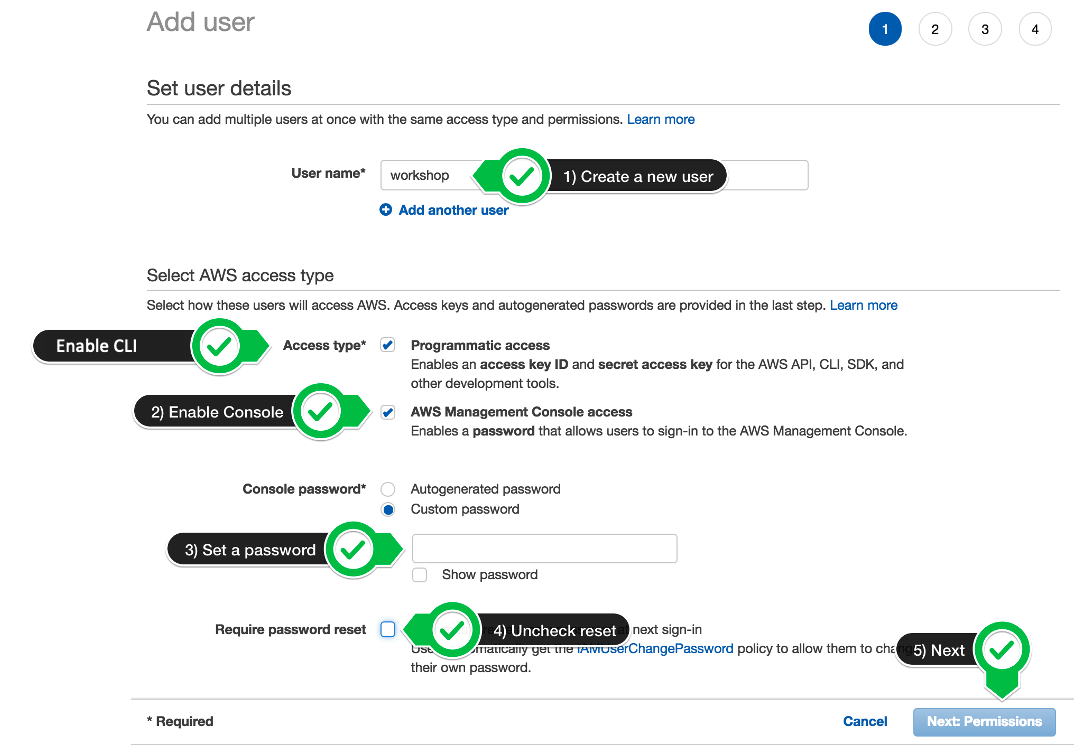
Attach the AdministratorAccess IAM Policy:
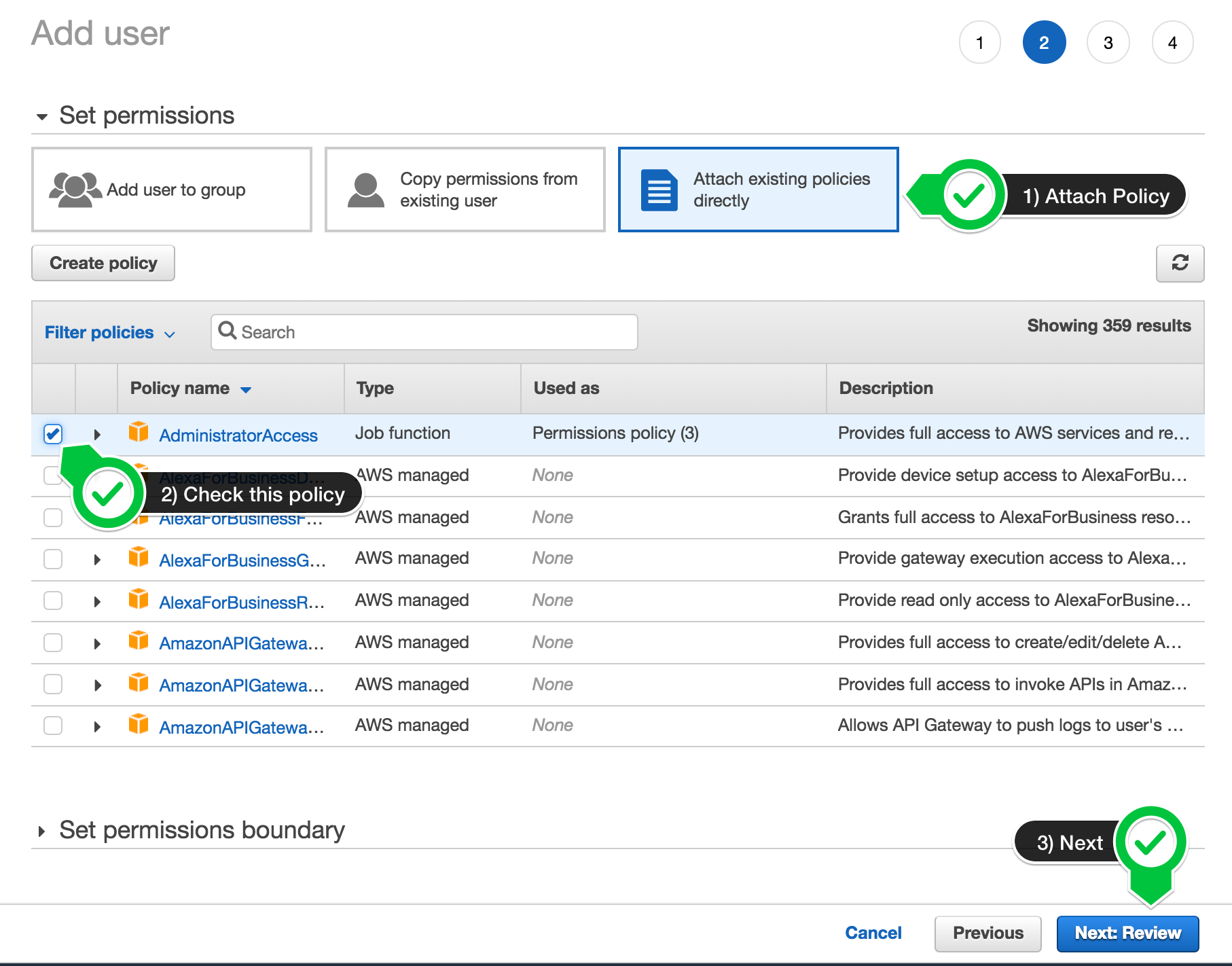
Click to create the new user:

Take note of the login URL and save: